For the distinguished features, you may already buy an Android and iPhone.For Android,you can download apps from devise resource and a lot widgets to install;for iPhone,you get the only place-iTunes store to download apps.Obviously this is just one of their features.Now let's connect Android with iTunes, can you transfer music file on iTunes to Android?
The Answer is yes.For music your purchased on iTunes, a lot of them are DRM(copyright protected).It means even if you export these DRMed music files,they can't be played. So before we learn how to transfer,we have to learn to tell what kind of music file is.
Choose a song in your iTunes library.Take Adele's "Chasing Pavements for example,"Right-click the track and choose Get Info.This song was purchased after Apple removed DRM, and as you can see it is not locked:
The description "Purchased AAC audio file" tells you the song was purchased from iTunes, but is not DRMed. It means this audio file (with the extension .M4A) can be transferred to your Android smartphone or any other device that supports AAC playback.Even if it doesn't support, you can search a free video converter to decode.
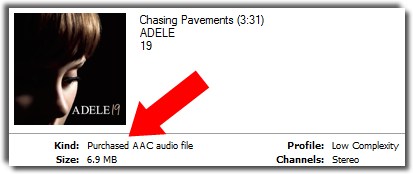.jpg)
What does it mean if you see this kind of description?
"Protected" means the music file (with the extension .M4P) is DRMed -- and cannot be transferred to any non-Apple device or software for playback. But the DRM can be removed through the burn-to-CD-then-import workaround.I think it's a pain for the complicated steps.
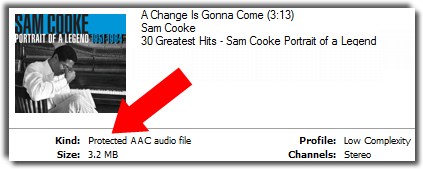
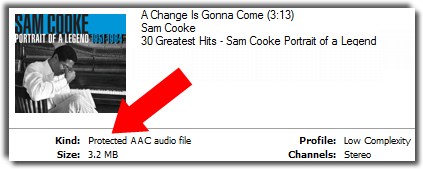
As for remove DRM, you can try the free app called Requiem, which is designed specifically to remove DRM protection from iTunes files.
The methods below is how to play iTunes music on your Android device,but remember that none of the following methods will not work for those DRM protected files.
1 Copy directly
Connect your Android smartphone with PC via USB.Choose the "mass storage"option from the pop up. And open the Music folder on your Android and then you can select files directly from iTunes and press “Ctrl+C” to copy them and then “Ctrl+V” to paste them into the folder on your phone or tablet.
1 Copy directly
Connect your Android smartphone with PC via USB.Choose the "mass storage"option from the pop up. And open the Music folder on your Android and then you can select files directly from iTunes and press “Ctrl+C” to copy them and then “Ctrl+V” to paste them into the folder on your phone or tablet.
2 Sync with Google Music
Now could storage is quite popular.Thus we can move iTunes music into the Google Music account in the cloud. Then we will be able to access it anywhere with any Android device or on the Web.Download the Music Manager after sign into Google Music.When it starts after installed, it will check if you want to store your music and you’ll see the iTunes option. Just follow the step Select iTunes→hit Next→Upload all songs and playlists.To access your music,you can download the Google play music,thus you can stream all your songs from Google Music in the cloud over WiFi or mobile network.
3 Make use of third party tool
We know there are quite a lot software that we can use to export file from iTunes. DoubleTwist is such a one to transfer your music, photos, and videos. Once you set it up,you will find it’s very simple to use with clear instruction.In the mean time, don't forget to download the mobile version.You can import your playlists, ratings, music and videos from iTunes,then sync your content to your smartphone or tablet via USB.There are some tools for choice like iSyncr,uneClone,AirBind for the service.
Methods above are just suggestions.Actually there are still a lot ways to figure out on how to transfer files in iTunes to other devices.If you have any advice,please comment below.




No comments:
Post a Comment